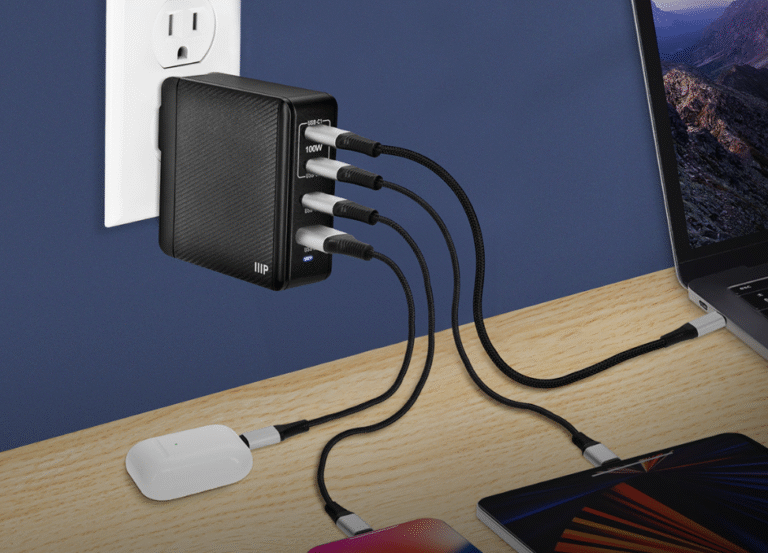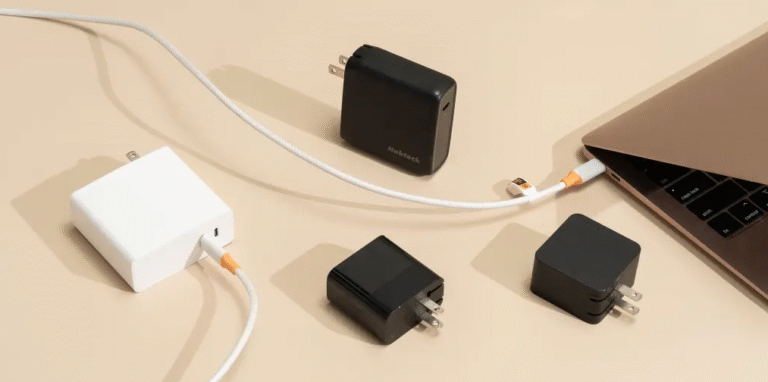Introduction: Why Laptop Charging Technology is Changing
In the past decade, laptop chargers have evolved from bulky, heat-generating bricks to sleek, compact devices. At the heart of this transformation is Gallium Nitride (GaN) technology.
Unlike traditional silicon-based chargers, GaN chargers can handle higher voltages and operate at higher efficiency — meaning they can be smaller, lighter, and faster.
If you are looking for the best GaN charger for laptop in 2025, this guide will help you understand:
- How GaN technology works
- The benefits of GaN chargers for laptop users
- How to choose the right wattage and port configuration
- Safety certifications you should look for
What is a GaN Charger?
GaN (Gallium Nitride) is a semiconductor material that can conduct electricity more efficiently than silicon. In chargers, this means:
- Less energy wasted as heat
- Higher power output in a smaller form factor
- Better performance under high load
This makes GaN chargers ideal for laptops, which often require 45W to 140W of charging power, depending on the model.
Why Choose a GaN Charger for Your Laptop
1. Compact Size and Portability
Business travelers and remote workers appreciate the reduced size. A 65W GaN charger can be less than half the size of a traditional silicon charger.
2. Faster Charging
With USB-C Power Delivery (PD), GaN chargers can deliver the exact voltage and current your laptop needs — speeding up charging without damaging the battery.
3. Universal Compatibility
A single GaN charger can often power your laptop, smartphone, tablet, and accessories, thanks to intelligent power distribution.
4. Energy Efficiency
GaN chargers waste less energy, which means lower electricity costs and reduced environmental impact.
How to Choose the Right GaN Charger for Your Laptop
1. Check Your Laptop’s Wattage Requirement
- Ultrabooks like Dell XPS or MacBook Air: 45W–65W
- Gaming laptops or MacBook Pro 16-inch: 100W–140W
2. Look for Multiple Ports
If you travel with multiple devices, a dual-port or triple-port GaN charger with intelligent power sharing is a must.
3. Verify Safety Certifications
Make sure the charger is certified by:
- UL or ETL for electrical safety
- FCC for electromagnetic compliance
- CE or RoHS for environmental safety
4. Choose a Reputable Brand
Brands like WeCent, Anker, UGREEN, and Belkin are known for reliability and warranty support.
GaN Charger Recommendations for Laptops
| Charger Model | Puissance de sortie | Ports | Best For |
|---|---|---|---|
| WeCent 100W GaN Pro | 100W | 2 USB-C + 1 USB-A | MacBook Pro, Dell XPS, Surface Laptop |
| UGREEN Nexode 65W | 65W | 2 USB-C + 1 USB-A | MacBook Air, Lenovo ThinkPad |
| Anker 737 Charger | 120W | 2 USB-C + 1 USB-A | High-performance laptops |
Real-World Use Case: Remote Work & Travel
Imagine you’re working from a café or airport. Instead of carrying:
- A bulky 140W laptop brick
- A separate phone charger
- A tablet charger
You carry one compact GaN charger that powers all devices at once — saving bag space and simplifying your workflow.
Frequently Asked Questions (FAQ)
Q1: Can a GaN charger damage my laptop battery?
No. A certified GaN charger with USB-C PD will only supply the amount of power your laptop requests.
Q2: Is a 65W GaN charger enough for my laptop?
For ultrabooks and most business laptops, yes. Gaming laptops or heavy-duty workstations may require 100W+.
Q3: Are GaN chargers safe for airplane travel?
Yes, as long as they meet airline safety regulations and have proper certifications.
Conclusion & Call-to-Action
GaN chargers are the future of laptop charging — combining portability, speed, and energy efficiency.
If you’re ready to upgrade, explore our range of WeCent GaN Chargers for Laptops and experience smarter charging for your devices.